タイトル通り、「自然文で画像を検索して画像 / 感情解析をする Bot」を作って遊んでみました。
コード書いてる時間よりも、LUIS でチューニングしている時間の方が長かったかもw
まずは成果物
使い方は、「野球の画像を探して」とか、「猫の画像をみつけて」とか、「空飛ぶペンギン」とか、「怒っている人の画像をさがして」とか。
画像を探す系の文章を入力してください。
Speech to Text を人間系でやってるみたいな感覚でw
まぁー、今回は LUIS のお勉強です。
今回の構成はこんな感じです。
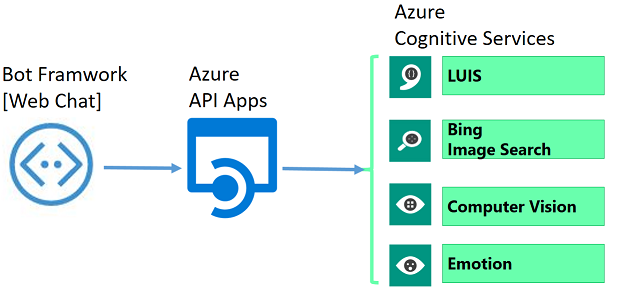
Web Chat から受け取った文字列を、LUISを使ってキーワード抽出をします。
- 「野球の画像を探して」からだと、「野球」
- 「猫の画像をみつけて」からだと、「猫」
- 「空飛ぶペンギン」からは、「空飛ぶペンギン」
- 「怒っている人の画像をさがして」からは、「怒っている人」
「空飛ぶペンギン」は、「空飛ぶ」と「ペンギン」
「怒っている人」は、「怒っている」と「人」
に分けるのもありだと思いますが、今回はまとめた感じにしました。
あとは、LUIS で Get したキーワードでBing Search API で画像検索して、
その画像をComputer Vision とEmotion APIで解析しています。
画像解析しているとこは、今回のつくりではおまけ的な感じですが、
LUISのキーワード抽出で感情的な要素を抜き出して、Emotion API のスコアを評価してあげても面白いかもですね。
LUIS
LUISは、Language Understanding Intelligent Service の略です。技術情報は以下をごらんください。
https://azure.microsoft.com/ja-jp/services/cognitive-services/language-understanding-intelligent-service/
今回やったことの雑なまとめ
まずは、Entities でキーワード抽出する属性を定義します。
今回は、ImageName という名前を付けましたが、Bing Search API に渡すための検索キーワードを受け取る属性です。
複数作ることもできますよ。
続いて、Entities にデータを振り分ける intent を作ります。
GetImageName という名前で intent を作り、先ほど作った ImageName を振り分けるパラメータに指定します。
こんな感じで適当に文章を入力して、Intent と パラメータにあたる箇所を選んでいきます。
学習させる例文ができましたら、Train で学習させ、Publish します。
うまく動くか動作テスト
「赤い家の画像」で確認しました。
で、うまく「赤い家」が Get できました。
こんな感じです。
ソース
ひとまず、Bot framework を使って追加したソースをぺたぺた。
色んなAPI KeyがあるからGitにUPしづらいのですが、なんかその辺簡単にクリアできたりしないのかな。。。
MessagesController.cs
using System;
using System.Linq;
using System.Net;
using System.Net.Http;
using System.Threading.Tasks;
using System.Web.Http;
using Microsoft.Bot.Connector;
using Newtonsoft.Json;
using Microsoft.Cognitive.LUIS;
using Microsoft.ProjectOxford.Vision;
using Microsoft.ProjectOxford.Vision.Contract;
using Microsoft.ProjectOxford.Emotion;
using Microsoft.ProjectOxford.Emotion.Contract;
using y9demoimgaearch.Model;
using System.Collections.Generic;
namespace y9demoimgaearch
{
[BotAuthentication]
public class MessagesController : ApiController
{
///
<summary>
/// POST: api/Messages
/// Receive a message from a user and reply to it
/// </summary>
public async Task<HttpResponseMessage> Post([FromBody]Activity activity)
{
if (activity.Type == ActivityTypes.Message)
{
ConnectorClient connector = new ConnectorClient(new Uri(activity.ServiceUrl));
string msg = "";
string ImgUrl ="";
// ★★ 文字数をチェック ★★
if (activity.Text.Length > 0)
{
// ★★ LUISを実行(検索するImageNameを取得) ★★
String ImgName = await ExecLUIS(activity.Text);
if (ImgName.Length == 0)
{
// LUISで検索キーワードが引っこ抜けないのでそのままの文字で検索
ImgName = activity.Text;
}
// ★★ 画像検索を実行(画像のURLをGet) ★★
ImgUrl = await ExecBingSearch(ImgName);
// 画像のURLを取得できなかった時。
if (ImgUrl.Length > 0)
{
// ★★ Computer Vision で画像分析(分析結果の文字列を取得) ★★
String VisionMsg = await ExecVisionAnalysis(ImgUrl);
// ★★ Emotion APIで感情分析(一番高いスコアの感情を取得) ★★
String EmotionMsg = await ExecEmotionAnalysis(ImgUrl);
msg = VisionMsg + EmotionMsg;
}
else
{
msg = "画像が見つかりませんでした。";
}
}
else
{
// 文字入力してよ!!!
msg = "何か入力してください!!";
}
// Bot の応答
var reply = activity.CreateReply();
reply.Recipient = activity.From;
reply.Type = ActivityTypes.Message;
reply.Text = msg;
reply.Attachments = new System.Collections.Generic.List<Attachment>();
if(ImgUrl.Length>0)
{
reply.Attachments.Add(new Attachment()
{
ContentUrl = ImgUrl,
ContentType = "image/png"
});
}
await connector.Conversations.ReplyToActivityAsync(reply);
}
else
{
HandleSystemMessage(activity);
}
var response = Request.CreateResponse(HttpStatusCode.OK);
return response;
}
private async Task<string> ExecLUIS(string Input)
{
// Application ID, Application Key をセットして LuisClient を作成
string luisAppId = "[APP ID]";
string luisAppKey = "[APP Key]";
LuisClient luisClient = new LuisClient(luisAppId, luisAppKey, true);
// LUIS に受信したメッセージを送って解析 (※activity.text はユーザー入力値)
LuisResult luisResult = await luisClient.Predict(Input);
String retStr = "";
// 解析結果 (Intent) に応じた処理を実行
if (luisResult != null)
{
try
{
if (luisResult.Intents[0].Actions[0].Name.Equals("GetImageName"))
{
var entities = luisResult.GetAllEntities();
foreach (Microsoft.Cognitive.LUIS.Entity entity in entities)
{
switch (entity.Name)
{
case "ImageName":
retStr = entity.Value.Replace(" ", "");
break;
}
}
}
else
{
// LUISがうまく機能してない
Console.Out.WriteLine("LUISがうまく機能してない");
}
}
catch (Exception e)
{
// LUISの実行は成功したけど、検索キーワードはうまく取得できず
Console.Out.WriteLine("LUISで検索キーワードをうまく取れてない");
Console.Out.WriteLine(e.Message);
}
}
return (retStr);
}
private async Task<string> ExecBingSearch(string ImgUri)
{
String retStr = "";
string apiKey = "[API Key]";
string queryUri = "https://api.cognitive.microsoft.com/bing/v5.0/images/search"
+ "?q=" + System.Web.HttpUtility.UrlEncode(ImgUri);
HttpClient client = new HttpClient();
client.DefaultRequestHeaders.Add("Ocp-Apim-Subscription-Key", apiKey); //authentication header to pass the API key
client.DefaultRequestHeaders.Add("Accept", "application/json");
string bingRawResponse = null;
BingImageSearchResponse bingJsonResponse = null;
try
{
bingRawResponse = await client.GetStringAsync(queryUri);
bingJsonResponse = JsonConvert.DeserializeObject<BingImageSearchResponse>(bingRawResponse);
ImageResult[] imageResult = bingJsonResponse.value;
// 最初のURLだけを取得
retStr = imageResult[0].contentUrl;
}
catch (Exception e)
{
//Bing SearchのNG
Console.Out.WriteLine("Bing Img Searchのエラー");
Console.Out.WriteLine(e.Message);
}
return (retStr);
}
private async Task<string> ExecVisionAnalysis(string url)
{
string retstr = "";
string visionApiKey = "[API Key]";
VisionServiceClient visionClient = new VisionServiceClient(visionApiKey);
VisualFeature[] visualFeatures = new VisualFeature[] {
VisualFeature.Adult, //recognize adult content
VisualFeature.Categories, //recognize image features
VisualFeature.Description //generate image caption
};
AnalysisResult analysisResult = null;
try
{
analysisResult = await visionClient.AnalyzeImageAsync(url, visualFeatures);
if (analysisResult != null)
{
if (analysisResult.Adult.IsAdultContent == true)
{
retstr += "[Adult]";
}
else if (analysisResult.Adult.IsRacyContent == true)
{
retstr += "[Racy]";
}
// 最初のをセット(日本語化したいけど、Transfer 使うしかないかな?)
retstr += analysisResult.Description.Captions[0].Text;
}
}
catch (Exception e)
{
//Vision APIの実行エラー
Console.Out.WriteLine("Vision APIの実行エラー");
Console.Out.WriteLine(e.Message);
}
return (retstr);
}
private async Task<string> ExecEmotionAnalysis(string url)
{
string retstr = "";
string emotionApiKey = "[API Key]";
EmotionServiceClient emotionServiceClient = new EmotionServiceClient(emotionApiKey);
try
{
Emotion[] emotionResult = null;
// Emotion API の実行
emotionResult = await emotionServiceClient.RecognizeAsync(url);
Scores emotionScores = emotionResult[0].Scores;
// 一番高いスコアの取得
IEnumerable<KeyValuePair<string, float>> emotionList = new Dictionary<string, float>()
{
{ "angry", emotionScores.Anger},
{ "contemptuous", emotionScores.Contempt },
{ "disgusted", emotionScores.Disgust },
{ "frightened", emotionScores.Fear },
{ "happy", emotionScores.Happiness},
{ "neutral", emotionScores.Neutral},
{ "sad", emotionScores.Sadness },
{ "surprised", emotionScores.Surprise}
}
.OrderByDescending(kv => kv.Value)
.ThenBy(kv => kv.Key)
.ToList();
KeyValuePair<string, float> topEmotion = emotionList.ElementAt(0);
string topEmotionKey = topEmotion.Key;
int topEmotionScore = (int)(topEmotion.Value*100);
retstr = "[Emotion]"+topEmotionKey + "[" + topEmotionScore.ToString() + "%]";
}
catch (Exception e)
{
//Emotion APIの実行エラー
Console.Out.WriteLine("Emotion APIの実行エラー");
Console.Out.WriteLine(e.Message);
}
return (retstr);
}
private Activity HandleSystemMessage(Activity message)
{
if (message.Type == ActivityTypes.DeleteUserData)
{
// Implement user deletion here
// If we handle user deletion, return a real message
}
else if (message.Type == ActivityTypes.ConversationUpdate)
{
// Handle conversation state changes, like members being added and removed
// Use Activity.MembersAdded and Activity.MembersRemoved and Activity.Action for info
// Not available in all channels
}
else if (message.Type == ActivityTypes.ContactRelationUpdate)
{
// Handle add/remove from contact lists
// Activity.From + Activity.Action represent what happened
}
else if (message.Type == ActivityTypes.Typing)
{
// Handle knowing tha the user is typing
}
else if (message.Type == ActivityTypes.Ping)
{
}
return null;
}
}
}
Model/BingImageSearchResponse.cs
using System;
using System.Collections.Generic;
using System.Linq;
using System.Web;
namespace y9demoimgaearch.Model
{
public class BingImageSearchResponse
{
public string _type { get; set; }
public int totalEstimatedMatches { get; set; }
public string readLink { get; set; }
public string webSearchUrl { get; set; }
public ImageResult[] value { get; set; }
}
public class ImageResult
{
public string name { get; set; }
public string webSearchUrl { get; set; }
public string thumbnailUrl { get; set; }
public object datePublished { get; set; }
public string contentUrl { get; set; }
public string hostPageUrl { get; set; }
public string contentSize { get; set; }
public string encodingFormat { get; set; }
public string hostPageDisplayUrl { get; set; }
public int width { get; set; }
public int height { get; set; }
public string accentColor { get; set; }
}
}
おまけ
ついでに Skype Bot も試してみました~。Bot Framework から Add to Skype のボタンを押しただけだけどw
Skype for Business とかに展開する方法がまだわからない・・・
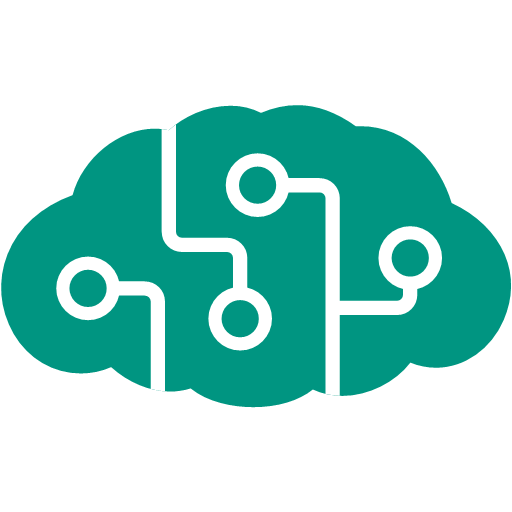


コメント