確か、2週間くらい前にはなかったと思うのですが、Microsoft Azure の Mobile App のクイックスタートに、Cordova が追加されていたので試してみました。

ただ、自分は、Cordova ナニソレ?オイシイノ? な位、Cordova についての知識はないのですがw(詳しい情報は、Bing ったり、Googleッタリしてください。)
Microsoft Azure の Mobile App については、以下のリンクを参照してください。
https://azure.microsoft.com/ja-jp/documentation/services/app-service/mobile/
Macでのクライアントアプリの環境構築
Mobile App の作り方とか、DBの作成、サーバ側のアプリの作成は飛ばします。
まずは、下記を参考にCordovaの開発環境を作成します。
https://cordova.apache.org/docs/en/latest/guide/cli/index.html
まずは、Node.jsのインストール
https://nodejs.org/en/
v4.3.0LTSのバージョンをインストールして、VS Code の時と同じくnpm のupdateをしました。
$ sudo npm install -g npm WARNING: Improper use of the sudo command could lead to data loss or the deletion of important system files. Please double-check your typing when using sudo. Type "man sudo" for more information. To proceed, enter your password, or type Ctrl-C to abort. Password: /usr/local/bin/npm -> /usr/local/lib/node_modules/npm/bin/npm-cli.js npm@3.7.1 /usr/local/lib/node_modules/npm
続いて、Git Client をインストールしろって書いてあったのでひとまずインストールしました。
(ただ、サンプルを動かすだけなら、不要なはず)
Mac 用のインストーラーは、下記よりDLしました。
http://git-scm.com/download/mac
Cordovaをインストールします。
$ sudo npm install -g cordova Password: npm WARN deprecated npmconf@2.1.2: this package has been reintegrated into npm and is now out of date with respect to npm /usr/local/bin/cordova -> /usr/local/lib/node_modules/cordova/bin/cordova /usr/local/lib └─┬ cordova@6.0.0 ├── ansi@0.3.1 ├─┬ cordova-lib@6.0.0 │ ├─┬ aliasify@1.9.0 │ │ └─┬ browserify-transform-tools@1.5.1 │ │ ├─┬ falafel@1.2.0 │ │ │ ├── acorn@1.2.2 │ │ │ ├── foreach@2.0.5 │ │ │ └── object-keys@1.0.9 │ │ └── through@2.3.8 │ ├── cordova-app-hello-world@3.10.0 : : (中略) : : ├─┬ repeating@1.1.3 │ └─┬ is-finite@1.0.1 │ └── number-is-nan@1.0.0 ├─┬ semver-diff@2.1.0 │ └── semver@5.1.0 └── string-length@1.0.1
xcode をインストールします。
App ストアから、DLしてインストールするだけです。
今回インストールしたバージョンは、7.2.1 です。
インストールしたら、Azure のクイックスタートよりDLしたサンプルを適当なところに保存し解凍します。
解凍したら、そのフォルダまでcdで移動して、以下のコマンドを叩きます。
$ cordova platform add ios Adding ios project... iOS project created with cordova-ios@4.0.1 Discovered plugin "cordova-plugin-whitelist" in config.xml. Installing to the project Fetching plugin "cordova-plugin-whitelist@1" via npm Installing "cordova-plugin-whitelist" for ios Discovered plugin "cordova-plugin-ms-azure-mobile-apps" in config.xml. Installing to the project Fetching plugin "cordova-plugin-ms-azure-mobile-apps@~2.0.0-beta" via npm Installing "cordova-plugin-ms-azure-mobile-apps" for ios Fetching plugin "cordova-plugin-inappbrowser" via npm Installing "cordova-plugin-inappbrowser" for ios
$ cordova run ios Reading build config file: Building project : /Users/agou/Desktop/y9mbtest02/platforms/ios/y9mbtest02.xcodeproj Configuration : Debug Platform : emulator Build settings from command line: ARCHS = i386 CONFIGURATION_BUILD_DIR = /Users/agou/Desktop/y9mbtest02/platforms/ios/build/emulator SDKROOT = iphonesimulator9.2 SHARED_PRECOMPS_DIR = /Users/agou/Desktop/y9mbtest02/platforms/ios/build/sharedpch VALID_ARCHS = i386 : : (中略) : : ** BUILD SUCCEEDED ** No target specified for emulator. Deploying to iPhone-6s-Plus, 9.2 simulator com.microsoft.azure.mobileapps.y9mbtest02: 1714 logPath: /Users/agou/Desktop/y9mbtest02/platforms/ios/cordova/console.log
最後のコマンドを実行すると、エミュレーターが起動し、サンプルのアプリが動きます。

Cordovaの開発環境の構築手順になってる気がするけど、ソースはサンプルの内容を読みましょーw
(ひどいまとめだ。。)
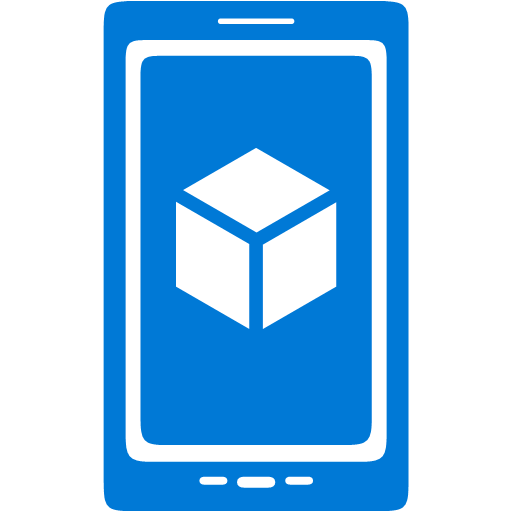


コメント